In the previous article, I have shared with you guys on how to setup the Google Calendar Out-of-Office feature. This Out-of-Office feature has been convenient for users to manage their work-life balance so easily. Now, Google has announce a new extended Google Calendar Out-of-Office notification rollout for G Suite users! The users can see the notification before they can just click the “Send” button. This notification applies for all the users in your Google Contacts.
Google Calendar Out-of-Office notification in Gmail & Hangouts Chat!
Google Calendar Out-of-Office notification in Gmail
When you have set the Google Calendar Out-of-Office notification on your preferred date and time, it will notify the sender when they try to send you an email. The sender can see the notification with a banner stating you are Out-of-Office on the day. The banner also includes information about the date the receiver or the user will be back to office.
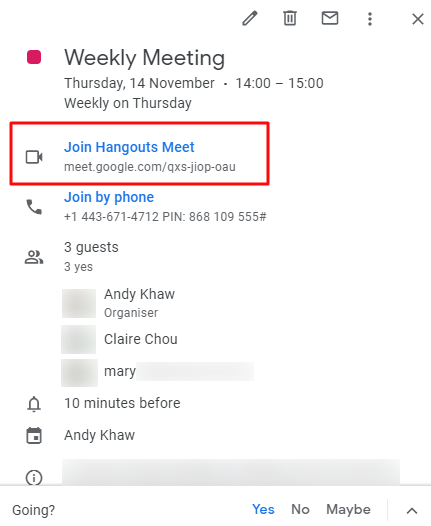
Google Calendar Out-of-Office notification in Hangouts Chat
In addition to extending the Out-of-Office notification to Gmail, Google has also rolled out the notification in Hangouts Chat. The message sender can see a banner stating they receiver is Out-of-Office at the time they are trying to send the message. The notification also help the sender to know the time or date when the receiver will be back to work.
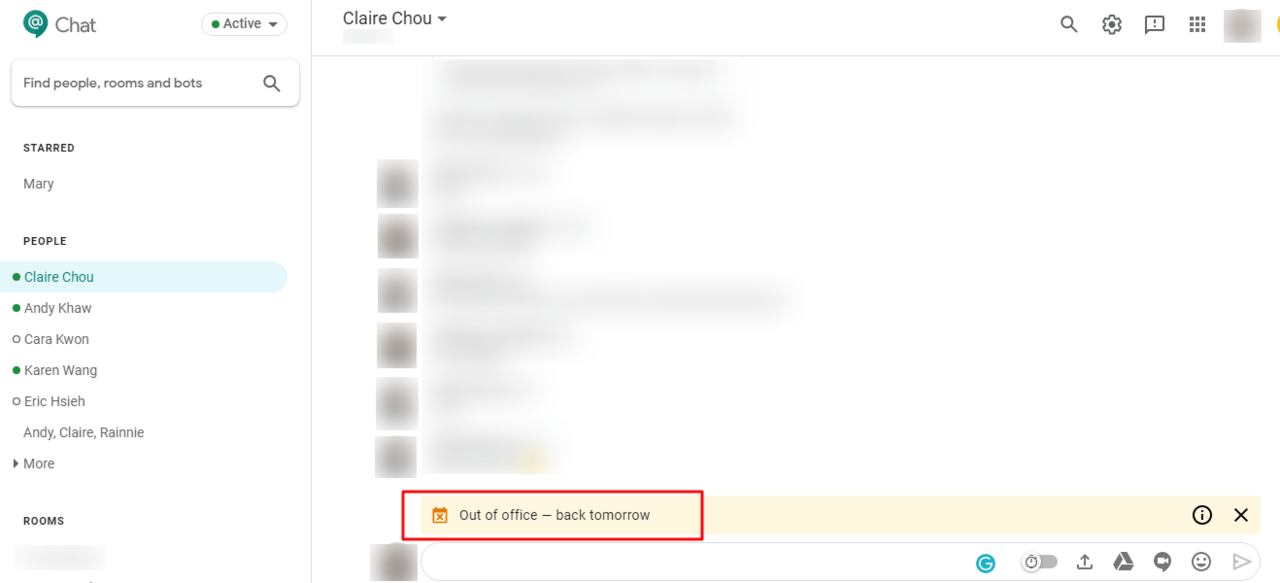
In addition, if you would not want to share the availability information with other G Suite users, you can also choose to disable the settings.
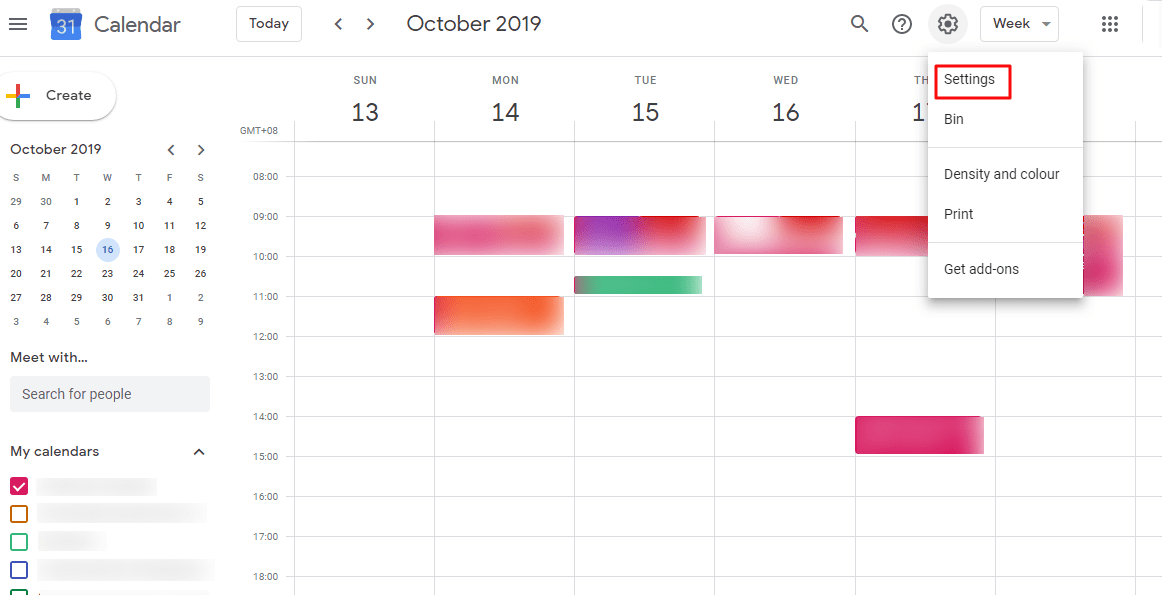
To do so, click the Calendar Settings in your Google Calendar.
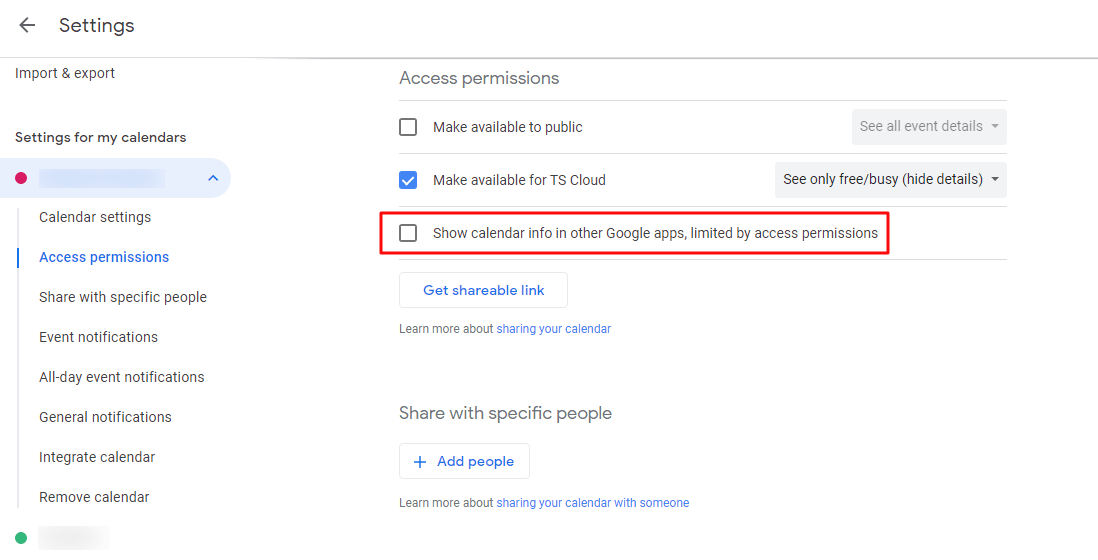
Under the access permissions, deselect the “show calendar info in other Google apps, limited by access permissions.”
In conclusion, the Gmail and Hangout Chat notification gives more confidence to the sender as to send a message or email other people at an appropriate time. This feature also brings more uninterrupted time for employees who thinks work-life balance is essential for great happiness.