In April, Google has announced live captions to Hangouts Meet in Cloud Next 2019. Alike Hangouts Chat, Google has transition advance AI tech to Hangouts Meet. This Hangouts Meet live captions is easy to users varies in different abilities. Such as for those who are hearing impaired and non-native language speakers. Apart from that, Hangouts Meets live captions is also useful when you are tend to have meeting in a large scale. It ensure everyone gets the message accordingly.
How to turn on the Hangouts Meet Live Captions?
Step 1: Join the Hangouts Meet Video Conferencing
There are many ways to join a meeting in Hangouts Meet. First, you can join a meeting by going to meet.google.com and click the + button to join or start a meeting.
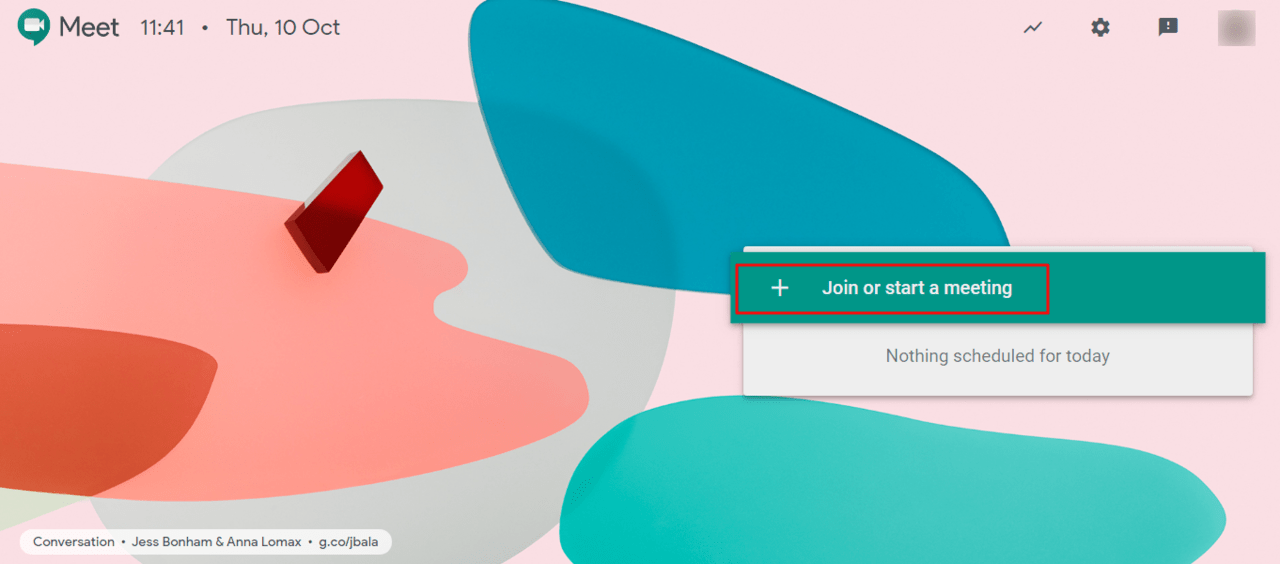
Secondly, you can join a meeting in Hangouts Meet via your Google Calendar. When you have been invited for a meeting by someone, the event will be locked in your Google Calendar. You can click the join Hangouts Meet to directly join the meeting with its specific code. 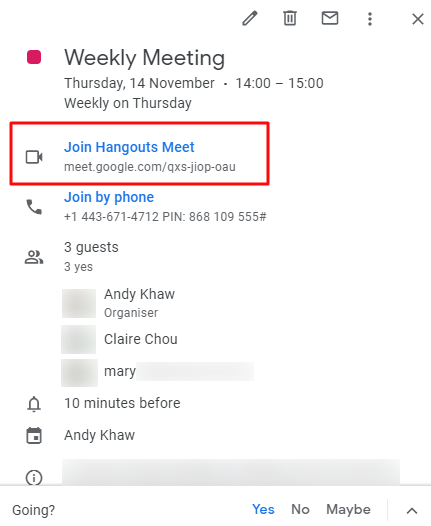
Step 2: Turn on the live captions in Hangouts Meet
Once you have joined the hangouts meet, you will see many people who are invited is also in the specific meet. You can turn on the live captions from the more options button in your laptop or from your Android.
How to turn on the Hangouts Meet Live Captions in Laptop?
From the more option button on the left of your screen, click it and you see the turn on captions in the list.
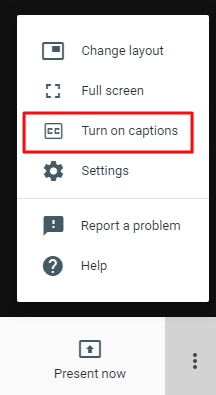
How to turn on the Hangouts Meet Live Captions in Android?
From your mobile, you can click the more option button on your right top and select the turn on captions.
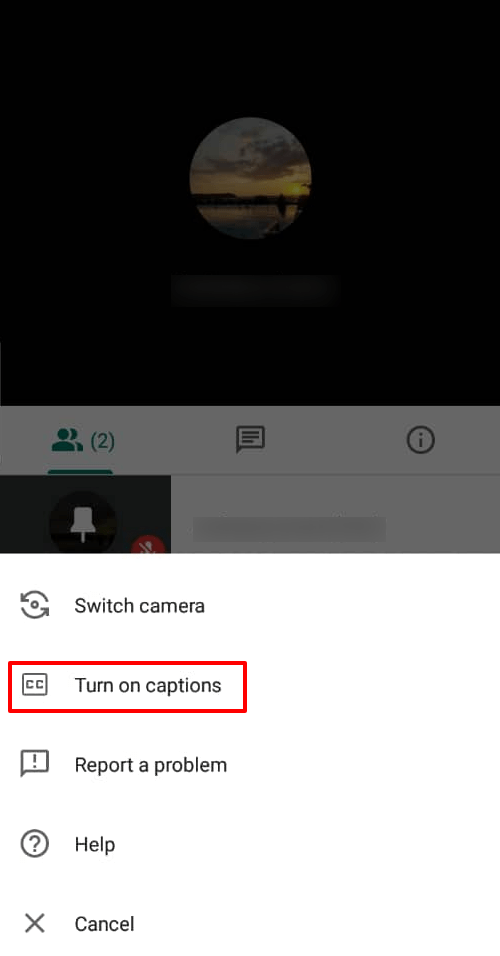
At the moment, the Hangouts Meet live captions only supports for English Language and the captions will not be available for video recording. Once you have turned on the live captions on your device, you can see the caption lively only on your devices. If the other party would like to also read the captions, they have to turn on it on their devices. Apart from being convenient for varies users, Hangouts Meet also has its own benefits to many users who are now back in traditions and finding quick ways to communicate to each other. Here the advantage of Hangouts Meet for your view. In addition, Hangouts Meet not only being a great tool for Gmail users, instead G Suite users can also utilize this added benefits of Hangouts Meet Live Captions. You can refer to the comparison chart of G Suite Hangouts Meet to know more details.
You may also like:
- Gmail AI Correction : Spelling & Grammar autocorrection feature!
- The recommended way to purchase G Suite in Malaysia and Singapore!