Initially, Google Docs does not visible the word count by default before the updates. You will need to enable it manually by going to the menu bar and check the word count every single time. Sometimes it is frustrating because you have to check over and over again to ensure your word count is accurate based on your specification. Finally, Google is fixing that by giving you the ability to display a document’s word count in its lower left corner. Here’s a quick tips on how to enable the Google Docs word count automatically.
How to enable the Google Docs word count?.
Similar to Microsoft Word’s version, Google updates the word counts numbers in real time, so you can feel instant relief the moment you reach your specification of drafting a document.

First of all, go to the Menu bar > Tools > Word Count to check the word count of your document.
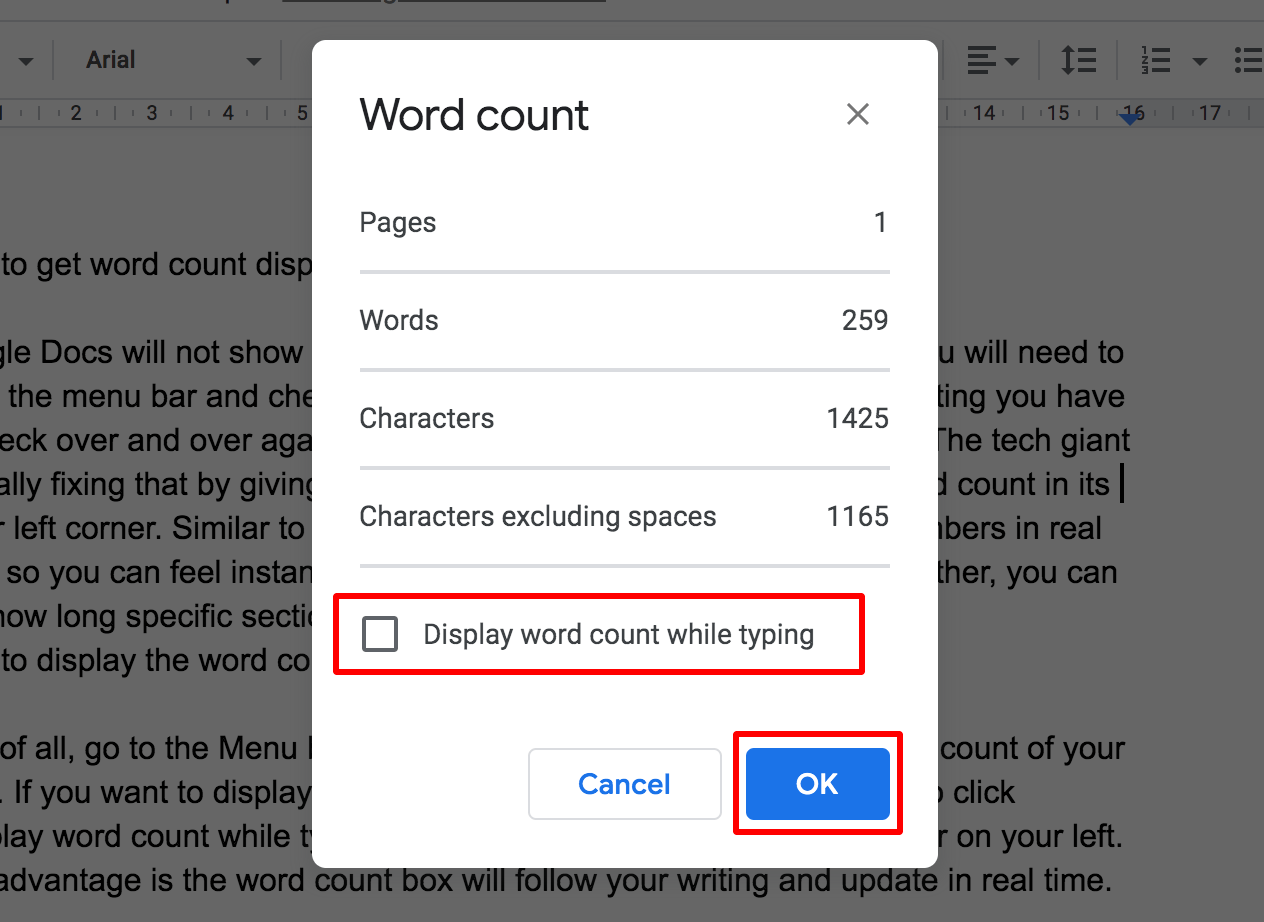
The Google Docs word count tools will show pages, words, characters and even the spaces between characters. If you want to display on the left like the image below, you need to click “Display word count while typing”.
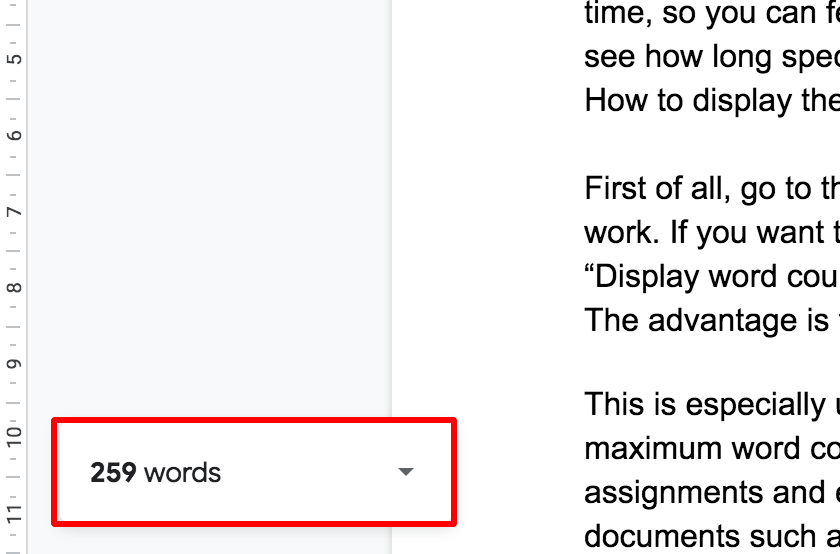
Hence, the word count box will appear on the left of the document. The advantage of this updates is the word count box will follow your writing by counting the words and update it in real time.
This feature is available on personal Google Docs and G Suite Google Docs. The features of G Suite Docs also creates the operability between Microsoft office and G Suite Google Docs. This is especially useful for writers and other users that require minimum or maximum word count as their writing specification. For an example, University students that would require to submit assignments and essays every single semester. This students could need to complete their assignments with their requirements of word counts specifications. Thus, this feature is suitable for them in completin their task easily. On the other hand, it is unable to show the word count on word count box for longer documents such as novel’s. But the word count is able to check from the Menu bar manually.
Last but not least, I hope that users who are working on minimum or maximum word count can utilize the Google Docs word count tools so that they can know how is their progress in a glance and enjoy the moment of conquer the task.