In general, deleted emails are stored in the trash for up to 30 days, then it will be deleted permanently. So, how do we restore the deleted emails if the mails are permanently deleted? Here is the quick tips on how to recover deleted emails in Gmail!
If you are using Gmail for Business (G Suite), you don’t have to worry about deleting emails by mistake. This is because the Gmail for Business (G Suite) has a powerful feature called”Gmail’s restoration of permanently deleted mail”. Today, I will be showing you on how to recover deleted emails in Gmail from the G Suite Admin Console. With just 3 simple steps, you will be able to restore all the permanently deleted emails and Cloud Hard Drive (Google Drive) files.
Steps to recover deleted emails in Gmail
Step 1. Open G Suite Administrator → Select User
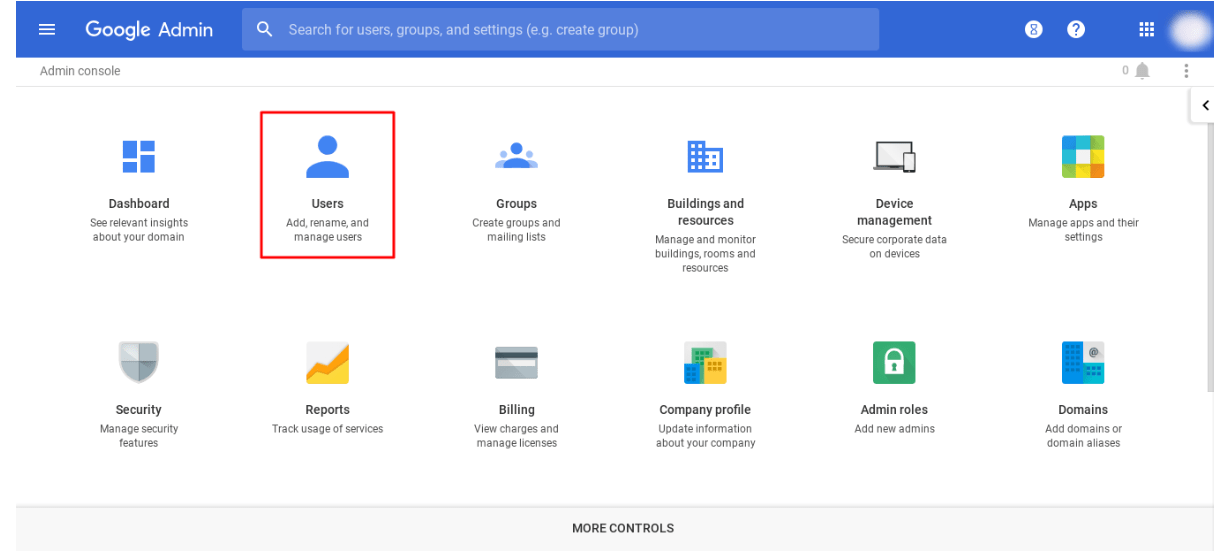
All G Suite paid accounts (Basic, Business, Enterprise) have an“Admin Console“that can use to manage all users. Furthermore, users with administrator privileges can edit the settings in the Admin Console.
The function to recover permanently deleted emails from Gmail is in“Users“in Admin Console. Therefore, if you intend to restore the permanently deleted emails of particular user’s mailbox, please access to the“Admin Console“then select“Users“.
Step 2. Select the user that you want to recover deleted emails from Gmail
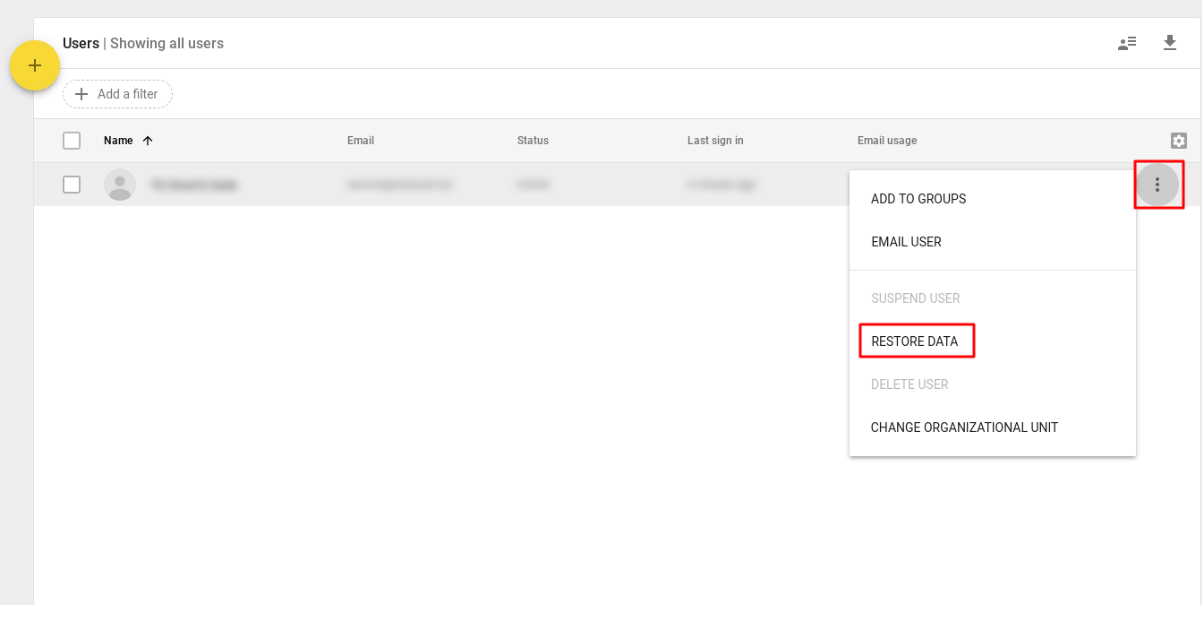
After entering the“User“page, hover the pointer to the user who needed to be restored the email. “More Settings“, which is a vertical three-dots, will appear on the right side. After clicking it, the option to“Restore data“will be displayed.
Step 3. Select “Restore Data” then select the date of restoration “Date Range“.
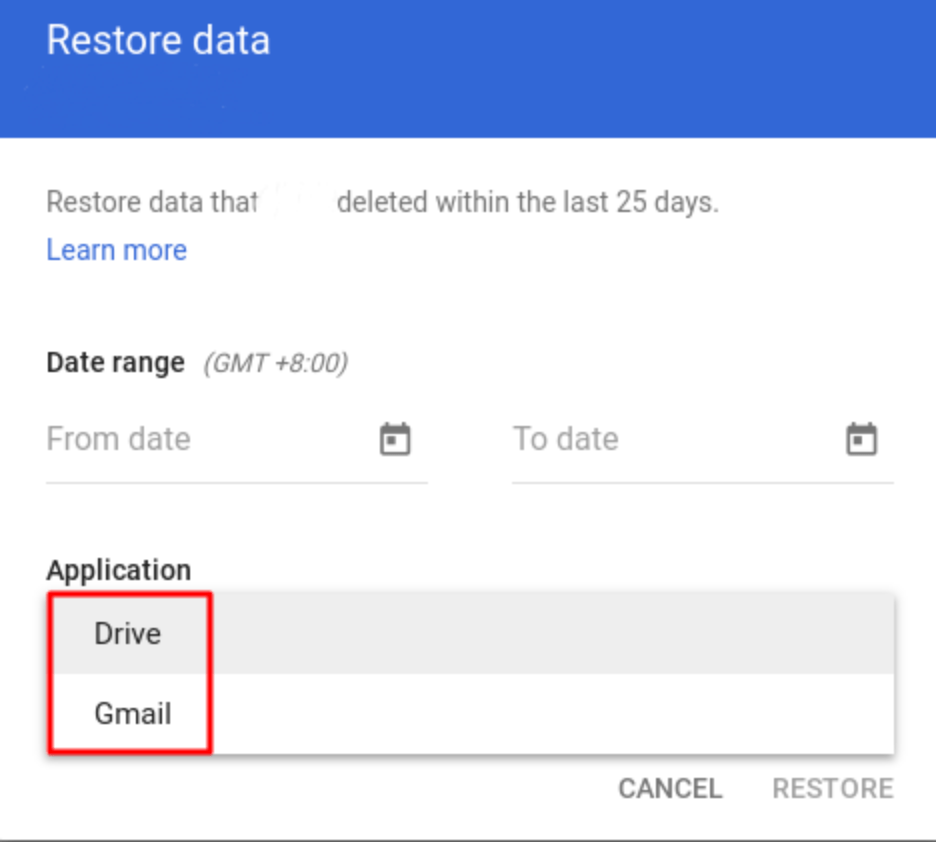
G Suite can restore the user’s permanently deleted emails or the Cloud Hard Drive (Google Drive) file within 25 days. If you accidentally delete the email or the Cloud Hard Drive (Google Drive) file permanently, please ask the administrator for assistance within 25 days.
Keep in mind that if the data has been deleted for more than 25 days, the data is unable to restore!
The function of“Gmail’s restoration of permanently deleted mail“is very useful. It is useful when the mailbox capacity is limited, and need to clean up the mails in the mailbox. If you accidentally deleted important information permanently, your data can be restored through the G Suite”Admin Console”. However, if you are using the personal Gmail account, once you deleted the mails permanently, there is no way to restore the deleted emails.
As compared to the Gmail personal version, G Suite has more features such as Hangouts Chat, Data Management and Larger Cloud Storage, etc. It is a tailor-made service specially designed for businesses. Once the company users are using G Suite, they don’t have to worry about deleting the mail accidentally!