When you want to search for information, I believe that the first things that come into your mind would be “let’s Google it!” Indeed, Google has become a part of the life for most of the people out there, including myself. However, do you know that, actually your search histories are being recorded in Google Search History? If you are concerned about the privacy, this would be a useful article to you!
Google Search History Guide.
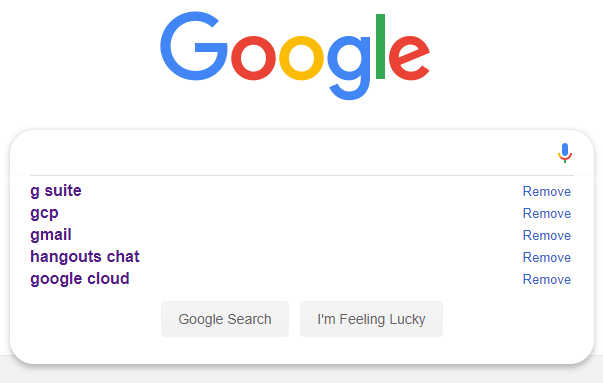
Previously, when we searched “Apple” on Google, “Apple” will appear and your search word will be recorded on your Google Search Bar. Although users can delete the Google Search History from their end, but Google will still keep the history on its side which you are not able to delete it.
Now Google has allowed this feature to be enable to the users which is to DELETE the Google Search history. Let’s learn how to delete your Google Search History.
How to delete the Google Search History?
There are 2 ways to look for the “Google Search History”:
First, go to the “Google Account” at top right, click on “Review your privacy settings” then select “Manage Web and My Activity”.
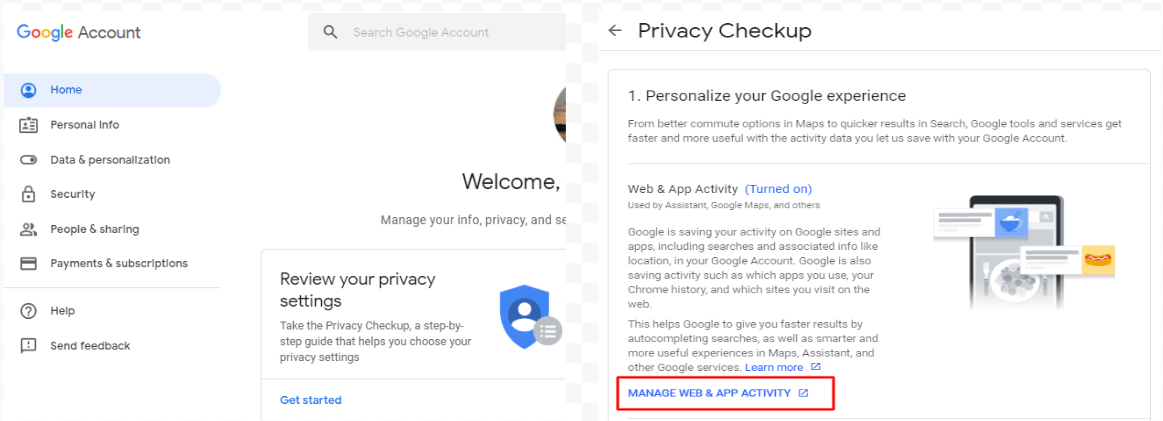
You can see your recent activities here.
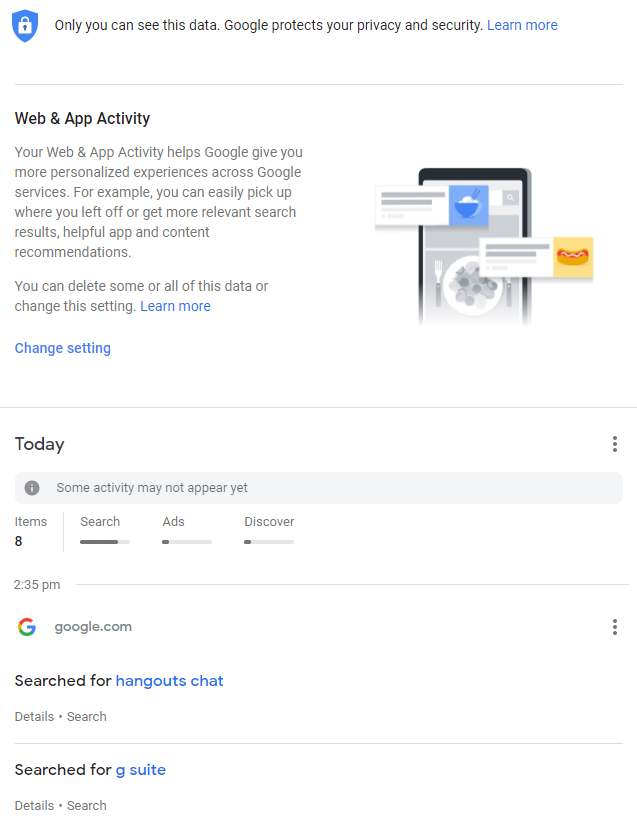
Second, is a more convenient and quick way to check your Google Search History is from your Google homepage. From your computer, click on the “Setting” at bottom right corner of the screen and select “Your data in search”. (You would need to log in using your personal account)
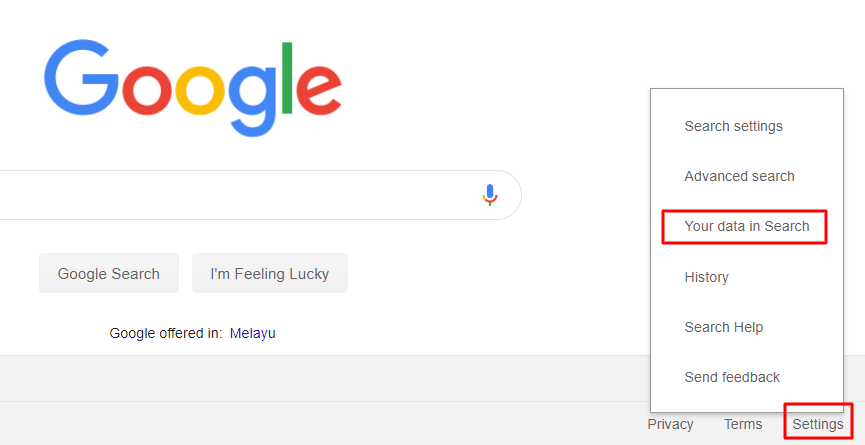
You can see your recent search here.
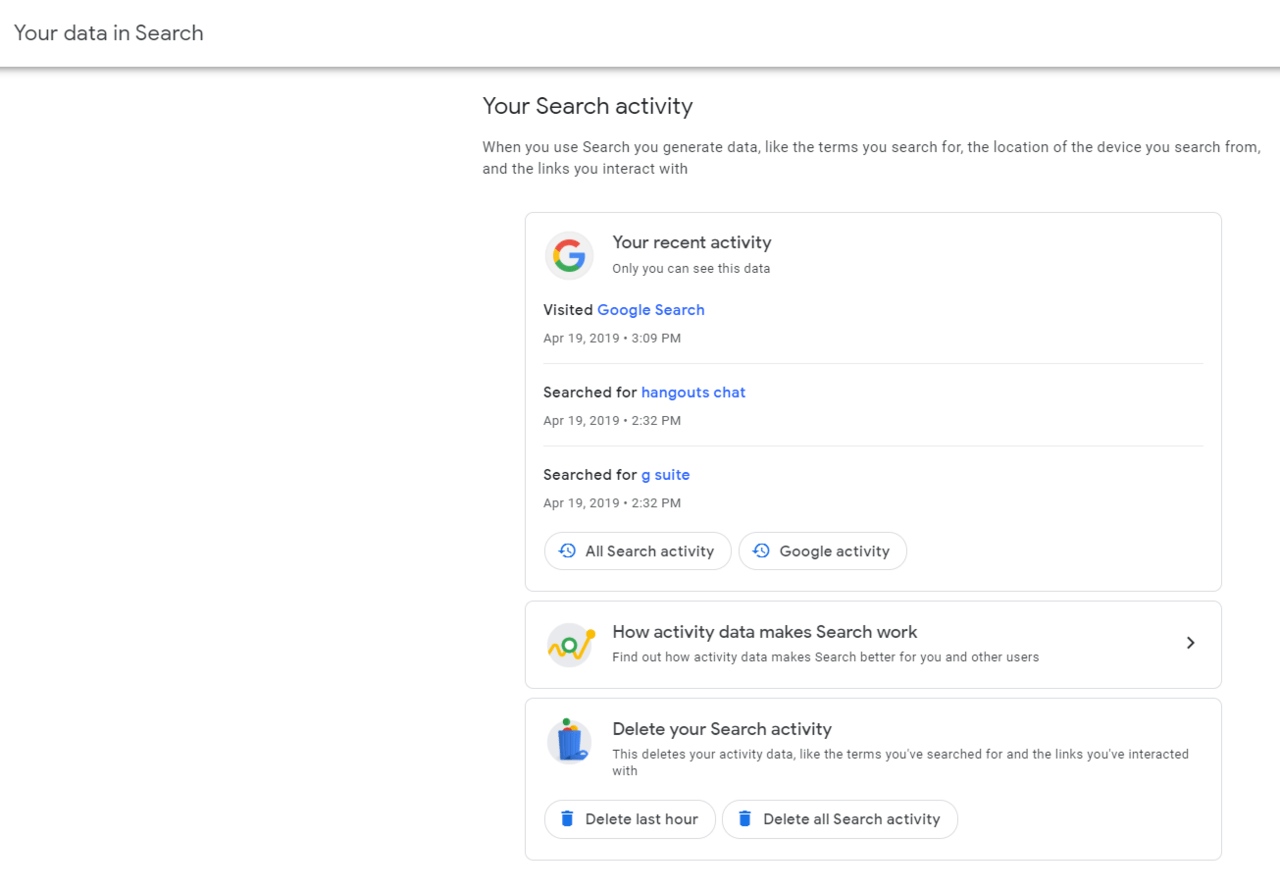
Click “All Search Activity” to preview all your search history. “Google Activity” is to check in depth of Google application histories such as your history on YouTube and Google Maps.
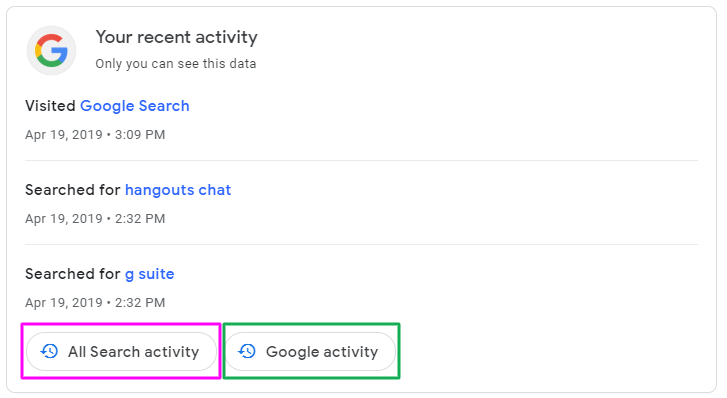
“All Search History”:

Click “⁝”for more details and to delete the history.
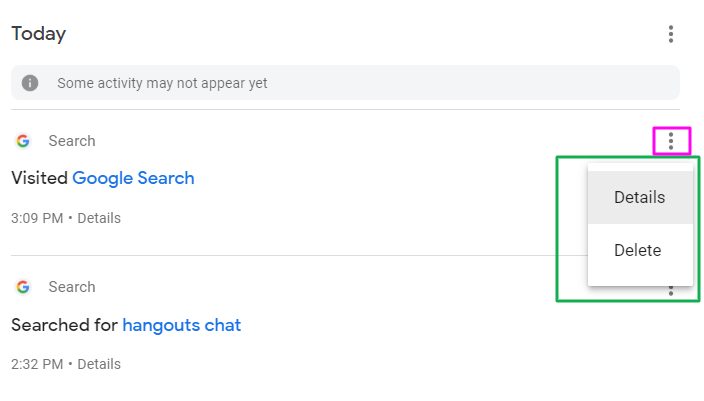
You can filter the Google Search history by date and delete them all at once! Simple!
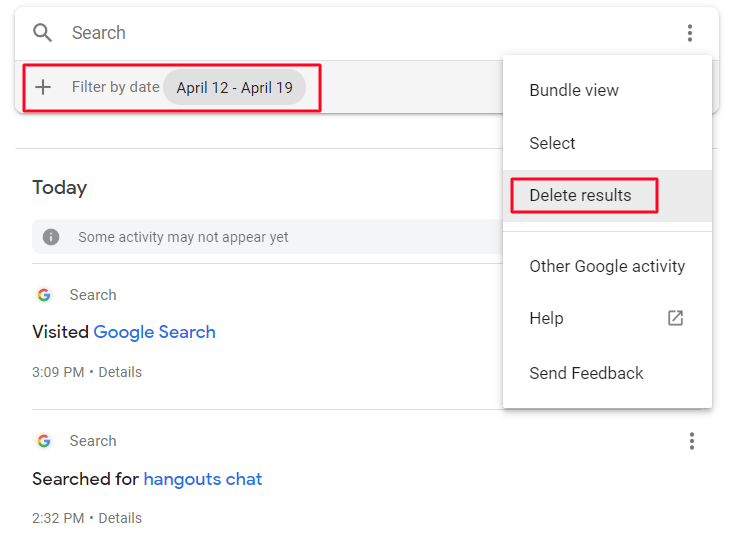
How to turn off the Google Search History record?
If you do not want your Google Search History to be recorded, you can go to “⁝”, select “Details” and then choose the “Activity control”.
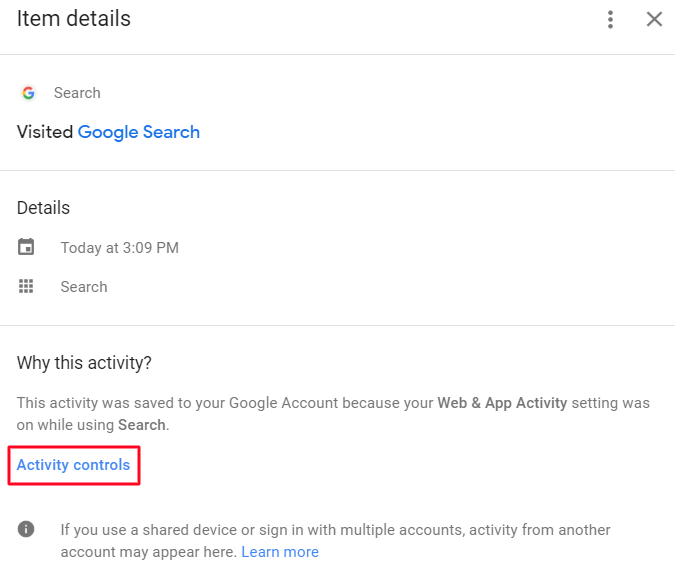
In the “Activity control”, you can turn off the “Web & App Activity” to not save your Web and App Activity history in Google Search History. Therefore, you don’t have to delete it every time.
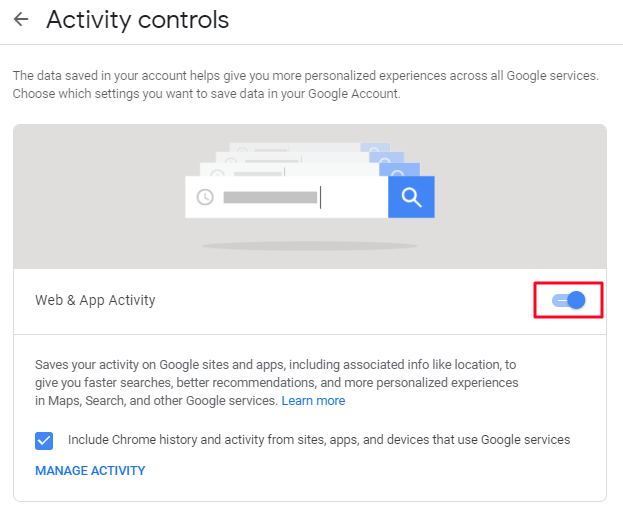
The above is the simple steps that can help users to control their own privacy on Google. There are pros and cons to set your own privacy. If you consider to keep your accounts’ privacy and do not want to let Google to record the related activities, at the same time you are actually disallowing Google smart AI to act according to the characteristics of individual users or preferences to provide a better search or advertising experience. It is depending on the user either they are concerned for privacy or convenience that is brought by Google.
Other than deleting the Google Search History, you can also delete the history for Google Maps, YouTube and other Google related apps. User can set according to their preference to control their own privacy!