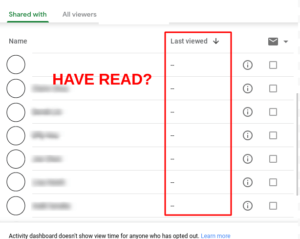
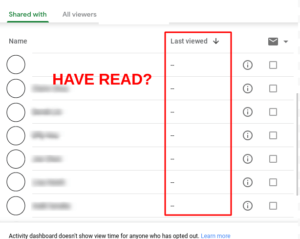
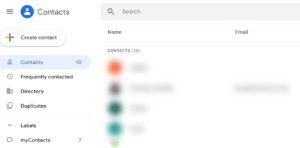
0
Google Contacts Tips : Guides to import and export Google Contacts
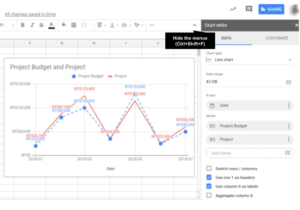
0
Google Sheets Tutorial : Easy tips to make charts in Google Sheets
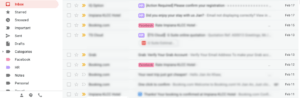
0
2 Steps a way to organize your inbox with Gmail labels & filters
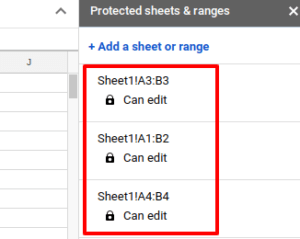
0
How to protect Google Sheets Cells edit by collaborators?
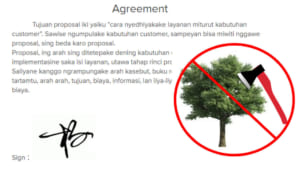
0
Quick ways to sign documents online with digital signature
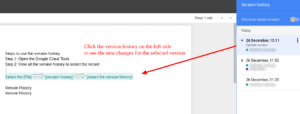
0
How to track changes in Google Docs with version history?
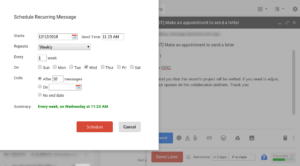
2
Forgetting to send important emails? Tips to schedule emails in Gmail!

0
Quick tips to create and send group emails in Gmail

0
Deleted emails? 3 minutes to recover deleted emails in Gmail
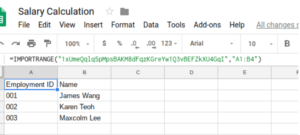
0
3 simple steps to merge data with Google Sheets Importrange

1